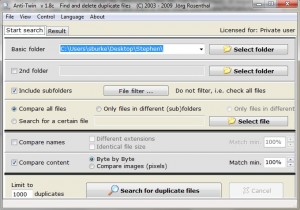So I was transferring all my files off my old computer onto my new one, organising them and putting some structure on them so I could quickly find and reuse useful reference docs and files.
I knew I had several duplicate files hidden in various sub-folders. To find them, I used the extremely useful and successful “Anti-Twin” program. It worked perfectly and quite quickly on my new Windows 7 install. I even choose “filter” and searched for duplicate files over 3MB. I had 2GB of duplicate files. It gave me a nice list showing the duplicates it found (based on file size, name and created date), allowing me to select which ones to send to the recycle bin. It even had the option of deleting the files and adding shortcuts instead. Brilliant job, and of course it was free and fully functional.
I did try some other “fast duplicate file finder”, but it did not work at all.
Anti-Twin – find duplicate files: FTW