So I have 30Mbps Broadband, but because of the wireless g router I was given, I could only get ~1.8MB/sec download. Using a wired connection to the router let me get full 30Mbps down. As a result I wanted to make some long network cables to connect my computers to the router.
Both Maplins and PCWorld offer Network cables, ready made and by the meter. Maplins were 1 Euro per meter and PCWorld were many times more expensive. Going to an Electrical Wholesaler, I could pick up Cat5e network cable for 38 cents per meter (much better value). I had a crimping tool and some RJ-45 Plugs already from making Network cables a few years ago, so I was all ready to go.
The only thing I had to remind myself of, was the colour coding diagram. I realised that there were in fact two different types of Cat5e cable, T568A and T568B. Looking at the codes on the Network cable, which read “Excel 100-065 305M ISO11801” and after a minute googling, I found the following document (source website) which clarified that I had T568B Cat5e cable. With this in hand, I came across the following excellent wiring diagram below (source).
After a few minutes of careful work with the crimp tool, I had my network cable made. I didn’t have a network cable tester to hand, so a quick test done the job. ~12MB/sec transfer between two of my computers wired to my 100Mbps router with this new cable was as good as I would have liked. Much better than wireless. All thats left is to neatly route the cable around/between the rooms.
Note: 8Mbps = 1 MB
Mbps = Megabits
MB = Megabytes


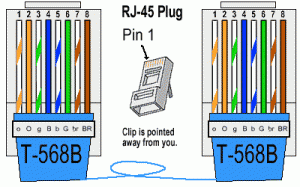
Mbps = Megabits
MB = Megabytes
^^ Mbps = Megabits per second!
Derek: Are you agreeing with with the MB = Megabytes, and Mbps = Megabits?
Kinda, I was just pointing out that MB is Megabytes, Mb is Megabits, Mbps is Megabits per second