On the SBS 2011 Server, Microsoft Exchange isn’t used at all, yet store.exe uses over 700MB of memory (via Processes in Task Manager). It doesn’t look simple/possible to remove Exchange as part of a SBS Server. Instead, below shows how to limit its memory usage.
- START -> (run/search) ADSIEDIT.msc
- Right-Click on ADSI Edit and choose “Connect to…” and choose “Select a well known Naming Context: Configuration”.
- Browse to: Configuraion -> CN=Configuration, -> CN=Services -> CN=Administrative Groups -> CN=Exchange Administrative Group -> CN=Servers -> CN=Servername -> CN=InformationStore -> (right-click) Properties
- Scroll down for “msExchESEParamCacheSizeMax”
- For Exchange 2010 (uses 32KB Pages). Example for 1GB Memory ->
1GB = 1048576KB
1048576 / 32 = 32768 - *new* Set “msExchESEparamCacheSizeMin” to 256 (8MB of Memory).
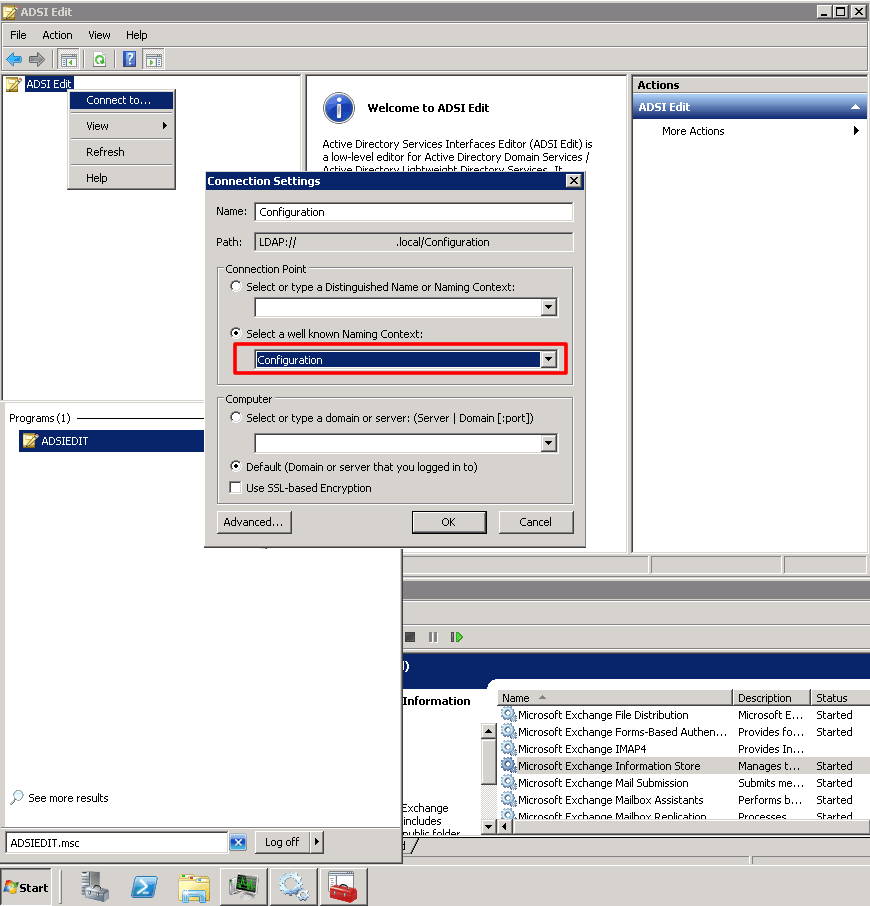
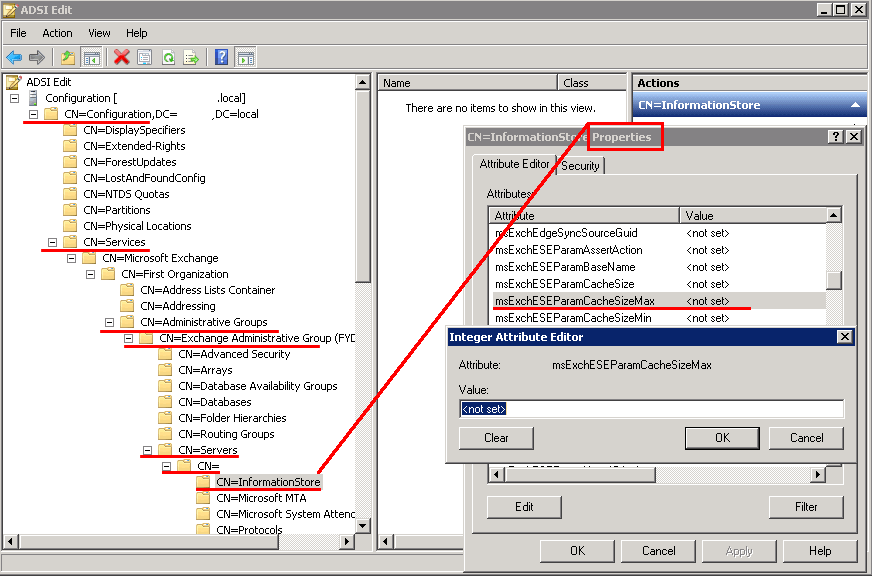
References:
Microsoft Article for Exchange 2000 & Microsoft Article for Exchange 2010 with reference to 32KB Page Size
http://eightwone.com/2010/03/25/limiting-exchange-2010-database-cache/
http://eightwone.com/2011/04/06/limiting-exchange-2010-sp1-database-cache/
