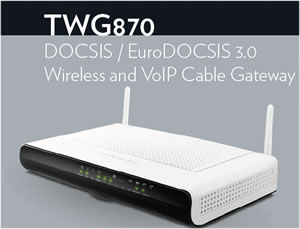 So I recently got 100Mbps Broadband from UPC 🙂 My Cisco EPC2425 got replaced with a Thompson Broadband Router (Model: TWG870UIR).
So I recently got 100Mbps Broadband from UPC 🙂 My Cisco EPC2425 got replaced with a Thompson Broadband Router (Model: TWG870UIR).
Default Settings
Login URL: http://192.168.0.1
Username: <blank>
Password: admin
SSID: UPC00XXXXX (AFAIK, the SSID of Thompsons will be in the format UPC00….)
WPA2-PSK: <should be on the sticker underneath the router>
Manuals in PDF
See attached two manuals for this Thompson Broadband Router.

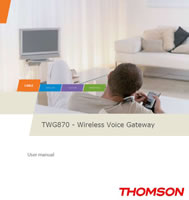
Thoughts
The router itself is nicer than the EPC2425. It is a gigabit router, so my wired network is much faster than before. The wireless (n) was OK. I highly recommend that if you want to get full 100Mbps, you will need to use a Ethernet Cable (see my article on creating a network cable). I got max 60-70Mbps via wireless. This router however has no Dynamic DNS options (as had the EPC2425, albeit that didn’t work great either as its settings didn’t remain).
The 100Mbps broadband speed from UPC was very good. (100Mbps down, 7 to 10Mbps up) I am able to download 12.5MB (megabytes) a second consistently. However that is only with the use of a Download Manager (which downloads several threads together). I used LeechGet 2009 (worked ok). With a single download, speeds were around 4MB/sec. Speed tests on the UPC website (and UPC nl website) showed the advertised download and upload speeds.
A Download Manager (or program with threaded download capability) is required to get full use of the 100Mbps Internet connection.

Hello Stepehen,
I have just found this site and hope you can help where UPC have failed.
We upgraded our UPC service from 25mb to 50mb. I use a vpn to connect to my office server. We had no problems with 25mb but since the change we can connect to the VPN but not through to the server. When we identified the problem they eventually said they would change router( tehcnicolor ?) to a Cisco but they changed to a Thompson TWG87OUG. While I am not very technical I think this is an IP conflict issue. UPC tell me its my problem but I don’t buy that as it’s only since the pgrade that we have problems. Also like some others here the service drops and slows when on mobile phones. But main issue if VPN. Any suggestions would be most helpful. THank you.
@Bronagh: The TWG870 uses a 192.168.0.255 IP Address range. Your previous router may have been 192.168.1.X. You should be able to login to your current modem and change the IP Address range for the DHCP section. It may make things work with your work vpn.
Hi, I too switched to the Thompson modem and have 150MB speed and for the most part, I have not had any problems to be honest. However, last night (23 Oct) the service went down for about 3 or 4 minutes and ever since, I am unable to load any of my web sites that are hosted on my hosting account with a hosting provider.
I vaguely remember this happening before but can’t remember exactly what the problem was. I think my server’s IP address is blocked, which is why none of the sites hosted on it will load. Had anyone else come across this problem and if so, how do you fix it? I wonder if you could let me know if my web site loads for you or is it just confined to my computer?
I am waiting for UPC support to open at 9AM. But overall, I find UPC broadband to be very good and generally trouble free.
Thanks
Pat Byrne