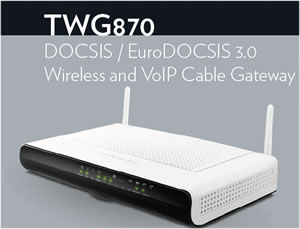 So I recently got 100Mbps Broadband from UPC 🙂 My Cisco EPC2425 got replaced with a Thompson Broadband Router (Model: TWG870UIR).
So I recently got 100Mbps Broadband from UPC 🙂 My Cisco EPC2425 got replaced with a Thompson Broadband Router (Model: TWG870UIR).
Default Settings
Login URL: http://192.168.0.1
Username: <blank>
Password: admin
SSID: UPC00XXXXX (AFAIK, the SSID of Thompsons will be in the format UPC00….)
WPA2-PSK: <should be on the sticker underneath the router>
Manuals in PDF
See attached two manuals for this Thompson Broadband Router.

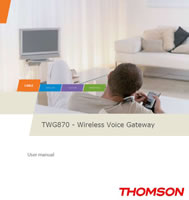
Thoughts
The router itself is nicer than the EPC2425. It is a gigabit router, so my wired network is much faster than before. The wireless (n) was OK. I highly recommend that if you want to get full 100Mbps, you will need to use a Ethernet Cable (see my article on creating a network cable). I got max 60-70Mbps via wireless. This router however has no Dynamic DNS options (as had the EPC2425, albeit that didn’t work great either as its settings didn’t remain).
The 100Mbps broadband speed from UPC was very good. (100Mbps down, 7 to 10Mbps up) I am able to download 12.5MB (megabytes) a second consistently. However that is only with the use of a Download Manager (which downloads several threads together). I used LeechGet 2009 (worked ok). With a single download, speeds were around 4MB/sec. Speed tests on the UPC website (and UPC nl website) showed the advertised download and upload speeds.
A Download Manager (or program with threaded download capability) is required to get full use of the 100Mbps Internet connection.

Does the Thompson router provide the option to be put into bridging mode?
At a look through the Manual (see link above) and the Administration front-end, it doesn’t look like it.
There is a bridge mode, but its just for wireless, and not bridging mode that the Cisco epc2425 had.
Didn’t see mention of it in any manuals – was hoping it could have been an undocumented feature or some such.
Hopefully it’ll be included in a later firmware…
Thanks.
It does have a bridging mode, see page 78 of above manual.
@madmac: Did you manage to get to get the bridging mode working?
Could you tell me the format that the wpa2 key is in? I know that the EPC2425 used 8 random upper-case letters.
It uses TKIP+AES WPA2-PSK with 8 ASCII characters.
No Bridge mode that I’ve found, I just put my alternative router into the Thompsons DMZ. This way you also keep the Thompsons phone function
Stephen: All capitals again is it?
Yes, the WPA Pre-Shared Key is all capitals.
This Twg870 router dangerously overheats. mine is busted now 🙁
was on 50mb/s down 5mb/s up
now on 0.67mb/s down 0.12mb/s up
ill have to order a new one from upc
Thompson should consider putting a fan into their new routers to avoid overheating
Would you know how to configure the ports correctly in order to open them (for online gaming).
Hi Rory,
Have a look at: http://192.168.0.1/RgPortTriggering.asp
Stephen,
looking at jumping with UPC next week and wondered if you could give me some advice. I have 2xPC in a nearby room that is not wired to where the UPC modem will be. I can buy 2xUSB dongles but was hoping to use the 9-port switch I use with the PCs. Or I’m considering buying a Edimax EW-7228APN Range Extender (£22) to extend the UPC signal and provide 4 ports to hardwire the PCs to. Wondered if you knew if that might work?
Thanks,
John K.
Hi John,
I got a USB wireless dongle with my Thompson router (which is typically given if you get 50 or 100Mbps), although I don’t use it. The Range Extender you mention looks like it’ll do the job alright, and could work out better than buying two USB dongles.
I prefer wired connections however. Either get a long Network cable (or make one) and wire it along skirting board or under edge of carpet, or get UPC to put a coaxial cable to where your computer(s) are. (You could even split and wire up a new coaxial cable to where you want the router to be yourself).
Hey, really glad i came across this 🙂
I am wondering is it pretty straight forward for me to disable the whole wireless aspect of this modem/router and use my own personal wireless router instead?
Cheers
Hi Mark,
It’s easy to disable the wireless. Setting it up with your own router will take a little work (as there is no bridging mode). You should be able to setup your own router with the Thompson by putting it in the DMZ.
See: http://www.boards.ie/vbulletin/showpost.php?p=71665694
There is DynamicDNS – see page 37 of the manual.
Yes, there is DynamicDNS available on the Thompson modem, however it is only on the latest firmware.
On my thompson modem ( http://192.168.0.1/HardwareInfo.asp ) the Firmware Name is: TWG870U-B9.01.30-101026-F-1C1.bin and the Firmware Build Time is: 11:00:14 Tue Oct 26 2010.
It looks like you can’t update the Firmware on the Thompson Modem (TWG870) yourself. UPC probably have to push through the updated firmware.
I’ve heard that these Thomson’s need resetting pretty frequently. I’m due to get one tomorrow and plan to use a separate router for the wireless. I’m wondering if turning off the Thomson’s wireless would help with stability possibly by reducing heat??
The thompson modem works pretty good for me; I’ve never had to do a thing with it (although I’m on an old firmware version). I find that the wireless is much better on the thompson than the previous Cisco EPC2425, and doesn’t drop for me at all 🙂
As for reducing the heat by disabling the wireless, I don’t know. It’d be worth a shot. However, I know if you look around enough there is a second guest wireless connection which is enabled by default (on my older firmware version with no dydns). Do a backup of the settings and look at it in a text viewer and you’ll see some settings for a closed guest wireless connection.
I swapped out my eircom netopia router for this Thomson when I changed to upc 100mbps. Struggling to get consistent wireless signal to 2 Sony laptops (both with wireless n cards) elsewhere but close by in the house – they both previously got clear signals from the netopia.
Been playing with the wireless settings on the router. Have 802.11 n mode & Control channel both set to auto.
In the manual, what does ‘Control Channel: There are 13 channels that you can choose. Choose the one that is suitable for this device’ mean ?
Would the Control channel impact what the 2 Sony’s get ?
Hi Michael,
Manually choosing a Control Channel will help maintain the wireless connection. Try choosing 6. This won’t affect the 2 Sony’s.
You can actually download and install software (inssider – http://www.metageek.net/products/inssider/ ) and this will show how many neighbouring wireless access points there are, and the channels they are running on.
Make sure you have a Network cable so you can connect directly to the Router and change any settings back if need be.
How do i set my NAT to open,I have the Thomson TWG870UIR. Where do I go from the router homepage?.
You can use Port Triggers if you want to open Ports. This is under -> Advanced -> Port Triggers.
Or, if you wanted, you could put your computer directly into the DMZ. See: http://www.boards.ie/vbulletin/showpost.php?p=71665694
Thanks for great advice Stephen.
Is it possible to use the Eircom Netopia 2247NWG in another part of the house as a wireless extender (but not linked by ethernet to the Thomson) ?
Any links to setup guides for this ? I read on some forums that the bridge functionality is disabled on this Thomson – is this the case, & if so does it prevent setting up another router like the Netopia as a wireless extender ?
Grateful for your advice.
Hi Michael,
I don’t know if the Netopia 2247NWG has the ability to function as a wireless extender. I know there is a WDS wireless bridging option on the Thompson (Page 63 of pdf manual at top of post), but I never looked more into it.
The bridge functionality which some people mention on the forums is, as far as I know, more to do with directly connecting/bridging the Thompson with another wireless router (via ethernet cable), and use it purely for wireless (and not using the wireless on the thompson). This is separate and in my opinion shouldn’t prevent a wireless extender from working.
As for whether the eircom 2247nwg will act as a wireless extender, I’ve no idea. Let us know if you manage to get it working.
I use Internet Download Manager 6.07 Build 10 and UPC Fiber Power 120.
This combination works very good and today i have a download whit +/-160Mb !
But unfortunately it sometimes compound.
I don`t now of whether this has to do with the download speed or that it comes from the north-south line 😛
Where can I put my dhcp reservations??
Jopie: It doesn’t look like you can have dhcp reservations on the Thompson. You could try and increase the lease time, or you could just give your computer/device a manual static IP outside the lease pool range. I.e. use 192.168.0.9
Got Thomson from UPC yesterday, installed it quickly. Internet speeds topped at 49MBit Down and 5MBit Up (50/4 advertised accordingly), which was quite impressive.
However, I’m having constant issues of losing internet access. Sometimes modem reset helps, sometimes it doesn’t. The modem itself sits on 192.168.0.1, to which I also connect my old router D-Link-DIR855, configured on 192.168.0.2. I wonder if it has anything to do with that. Also got network printer connected through D-Link and on 192.168.0.3. All network resources seem to work perfectly, but internet connection drops frequently.
Still investigating…
@Vitaly.
I think you have a DNS server problem.
You should investigate that for yourself.
Hi, I writing from Poland where UPC is also deploying this modem.
Mine works ok, except intermittent connection dropping. I have been using it for a week and still didn’t figured out the solution. The reason seems to be my emule and the amount of connections it makes – after closing emule didn’t experienced drop outs. Static IP or DNS changes didn’t help. My guess is UPC is limiting max conections on their side as a trade off for speed increase.
Hi again. Problem solved and was trivial: built-in Firewall was blocking excessive connections when “IP Flood Detection” was switched on. Suggest switching all off for testing purposes in this tab. Now working fast and smooth. Hope it will be any help.
hi im in switzerland and i recently bought the upc 100mb plan and came with the thomson what is happening to me its that the thomson overheats asn resest itself sometimes im considering to buy a sitecom to test if its better dunno any advice ?
the router smetimes gives me 103mb on speedtest others 70 to 80 or 50 to 60 and today 24 dunno if its the overheating thats causes the speed to drop or not i have my laptop connected 24/7
@Tiago Filipe: You will have to use the router UPC gives you as they provision it for their network.
How do you know the Thompson router is overheating? Perhaps try plugging out the Thompson (if you can) and testing the speed at peak times from a cold start.
Make sure also to use UPC’s speedtest website (http://www.upc.nl/internet/snel_internet/speedtest/) as the one on speedtest.net can vary quite a lot.
they also have sitecom router for sale to replace the thomson 90CHF
Hi,
I’ve a problem with my thomson:
I have 7 devices connected to the routeur:
2 PC and a skype phone via the LAN ports
a tablet, 2 laptops and a printer via wifi.
After about an hour, all devices connected via the LAN lose their connection.
the skype phone says no ip address and the 2 pc say no connectivity.
When I look in the gateway config page (Network > computers) all the lan-connected devices have gone.
This problem has started a month ago.
UPC changed the routeur 3 days ago but the problem is the same.
the routeur hasn’t been re-configured (besides the wifi’s new name and password) and I have deactivated all firewall settings.
UPC has no idea what to do.
The routeur is not overheating.
I myself running out of idea. I have no clue what to do. any ideas?
Thanks
There is a chance that one of the devices may be knocking out the others. I suggest you connect 1 device, see how it goes. Then connect a second device and see. Keep going and see if you can determine whether it is a particular device that might be causing the issue.
Hi,
Yes, I’ve had the same idea and indeed one machine causes the chaos. it’s my windows server 2008 machine.
It runs a couple of virtual machines, does a lot of media streaming (audio on day time, video on night time), backup (over network) and some FTP sessions (on work days). I always connect to it via VNC, remote desktop connection or via teamviewer, plus lots of other stuffs but not related to network activities.
But I still can’t figure out why it’s doing this. I haven’t installed any new software on it for 2 months (besides windows update).
Hi
Has anyone connected succesfully a repeater with the Thompson TWG 870? What model works the best?
Grateful for your advice.
Tried to hook up the Thompson TWG870 yesterday with the UPC package. The only way it’ll work is with direct ethernet connection to my laptop but the wireless part isn’t working as it’s not being recognised by any other laptop in the house. Am I missing something basic? Thanks
UPC wants to charge me 99. CHF to “rent” the TWG870U.
Can I buy this device elsewhere and install it? Or will UPC block such attempts at their end?
Matthieu: It’s a puzzle alright. Not sure if your 2008 server is doing DHCP or not, or if that would be the problem. You could maybe add some firewall rules on the server to only allow/block certain ports to try and narrow it down further.
Peter: I’ve never tried to use a repeater. From peoples feedback with the Thompson, you may be better off getting a separate wirless router altogether. Luckily the Thompson has been solid for me.
Dave: Try changing the wirless channel on the router.
Francis: UPC have to give you “some” router to use their broadband, as it has to be commissioned by UPC for their network. (i.e. you can’t buy your own). They give the TWG870 for free with the 100Mbps broadband. For the lower speeds, they’ll probably give you a non-wireless router (or charge you for a wireless one). In that case you could buy your own wireless router, and connect it directly to whatever router UPC give you.
Folks, thanks for all your comments. It turned out it was a problem at UPC’s end which has now been resolved, despite them initially telling me I’d have to buy a new laptop!!
Hello guys.
I have a problem to open a port.
Last week i opened a port, and that went well.
Now it won’t work any more.
At first i opened port 55004 to 50010, that was oke.
Now i would like to open port 50009 and thats a problem now.
I have a thompson TWG870U
Please help.
Hello guys,
Is it possible to replace the thompson another wireless modem router.
I have UPC all in one so tv/internet/phone.
Do i need the thompson because of the phone ???
Hope some one has the answer for me before i buy another modem/router
Thanks,
Mo
@Mo: You need the Thompson if you have a phone with UPC. The best you could do is to buy a standard wireless router and connect it up to the Thompson.
@ Stephen : Ok thanks will try that any suggestions what kind of wireless router? Have got a house with two stores on the corner so the walls are pretty thick.
Mo
@Mo: I don’t know off hand what would be the best router for you. You’ll have to do a bit of research and looking yourself.
Personally, I’d run a Network cable from your Thompson router directly to your PC. That way you’ll get full speeds.