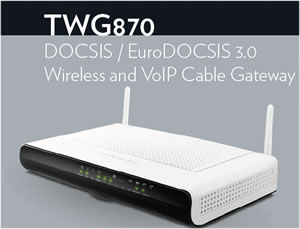 So I recently got 100Mbps Broadband from UPC 🙂 My Cisco EPC2425 got replaced with a Thompson Broadband Router (Model: TWG870UIR).
So I recently got 100Mbps Broadband from UPC 🙂 My Cisco EPC2425 got replaced with a Thompson Broadband Router (Model: TWG870UIR).
Default Settings
Login URL: http://192.168.0.1
Username: <blank>
Password: admin
SSID: UPC00XXXXX (AFAIK, the SSID of Thompsons will be in the format UPC00….)
WPA2-PSK: <should be on the sticker underneath the router>
Manuals in PDF
See attached two manuals for this Thompson Broadband Router.

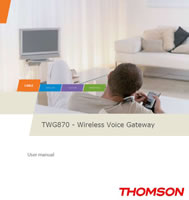
Thoughts
The router itself is nicer than the EPC2425. It is a gigabit router, so my wired network is much faster than before. The wireless (n) was OK. I highly recommend that if you want to get full 100Mbps, you will need to use a Ethernet Cable (see my article on creating a network cable). I got max 60-70Mbps via wireless. This router however has no Dynamic DNS options (as had the EPC2425, albeit that didn’t work great either as its settings didn’t remain).
The 100Mbps broadband speed from UPC was very good. (100Mbps down, 7 to 10Mbps up) I am able to download 12.5MB (megabytes) a second consistently. However that is only with the use of a Download Manager (which downloads several threads together). I used LeechGet 2009 (worked ok). With a single download, speeds were around 4MB/sec. Speed tests on the UPC website (and UPC nl website) showed the advertised download and upload speeds.
A Download Manager (or program with threaded download capability) is required to get full use of the 100Mbps Internet connection.

Ok, will pul wires your right that is the best way for max speeds.
Thanks anyway…
Mo
Now, ive got the same router, and for some reason it’s wireless capabilities slowed down to basically less than 100kb per second, upload gets stuck, especially on gmail.
now i was wondering, u’ve developed same problems, and also, since Thomson routers are no nolonger produced, is there no software update for the router available ? google says – look harder.
or should i just get a new router ?
@Alari: That is very strange. The Thompson modem is working fine for me (nearly a year) and hasn’t had any drop in speed.
As far as I’m aware, you can’t manually apply firmware/updates onto the Thompson yourself.
While you can’t buy a replacement for the Thompson, you can buy a separate wireless router and connect it to the Thompson with a Network cable.
You could try changing the channel on the Thompson modem. It has been shown to help speed issues before. Also, do a speed test at: http://speedtest.upc.ie
There is also a chance it could be your computer/internet browser. Test connecting to the Thompson with a network cable. Try a different browser and/or borrow a friends computer to test and see if they have the same issues. You could give UPC a call also and see if they will help you diagnose the speed issue.
thank you so much for posting username and password of the thomson router .. i was trying for ages to find out what it was . upc was not able to tell me ,they sed it was username admin and password was my ssid ,, thanks again!
thx for the useful info..
Is there any way to turn the thompson into a dumb modem so I can use my premium wireless router with it?
//Graham
@Graham: You should just be able to connect your premium router to the thompson with a LAN cable and off you go. You should be able to connect wirelessly to your premium router and it will go through the thompson.
If want port fowarding stuff to work on your premium router, you will have to look at the Thompson admin panel, under Advanced -> DMZ Host
Why do i have 2 guest wifi open on my router?
@Paul: Its a bit of a mystery alright.
If you login to the Admin Panel and under “Gateway” go to “Backup/Restore” and choose “Backup” and save the GatewaySettings.bin file to your computer and open in notepad, you can see the THOMSON_GUEST_1 and THOMSON_GUEST_2.
Googling leads to http://forum.upclive.nl/thread.jspa?messageID=28963
Perhaps they are simply separate wireless networks you can give visitors/people the password to?
Also, I think that if/when UPC tech support remote into the router, they can see these additional guest networks and disable them. If Remote Management is enabled you can login to the router on the external IP address on port 8080. If you take a look at http://pastebin.com/nHbeuTH2 you may find a password which works it.
Anyone knows how to change default “HTTP Admin Password” in Thomson TWG870UIR modem? It pisses me off when people from UPC connect and change my channels at their will. Want to stop them from doing it.
@Kris: Changing the Admin Password won’t stop UPC Tech support from logging in. You’ll need to turn off “Remote Config Management” under -> Advanced.
Hi Stephen,
Just got this router and UPC 120mb BB and I have some strange issues.
My laptop cannot see this routers wifi at all. Other devices can see and connect with this thomson router but mine cannot.
Wifi is on on my laptop but it can see other wireless networks around but not my router!
It works when connected with a cable but not wifi.
The engineer was here today and did something to my girlfriends laptoip but I didnt see what he did.
If you could help I would be very grateful.
Thanks in advanced.
Mark J
@Mark: You could try changing the wireless channel on the router. Login to 192.168.0.1, go to the “Wireless” tab (top right navigation menu), and try changing the “Control Channel”. Make sure you have a LAN cable so you can connect and change it back if need be.
Might also be interesting to install “inssider” from: http://www.metageek.net/products/inssider/ to see if this shows up any extra wireless details on your laptop.
Also might be worth updating the drivers for your wireless network card.
Hi Stephen,
Many thanks for your speedy response 🙂
Changing the channel fixed it!
I have one other issuie I was hoping you could help with.
I have a VPN connection from Poland to the UK to enable an IP phone system to work. All of the script and settings are geared from a Linksys Wireless-G Broadband Router WRT54GL (see link below)
http://www.google.co.uk/products/catalog?q=linksys+wrt54gl&um=1&ie=UTF-8&tbm=shop&cid=14191052568381481223&sa=X&ei=KhtmT7jkCqOM4gTw-tCpCA&ved=0CGcQ8wIwAg
I cannot access the VPN with this new router that UPC gave me so I was wondering if port 2000 can be opened up on the Thomson or if I can get portbase passthrough to work as I think this might solve my network issues.
If you have any ideas how and if this is possible I would be very appreciative indeed!
Thanks again for all your help so far on these issues of mine, and everyone elses. If it wasnt for people like yourself the rest of us would be in trouble!
Kind Regards,
Mark J
@Mark: Glad to hear that changing the channel sorted your wireless connection problem.
It should be easy to port forward Port 2000.
Login to 192.168.0.1 Go to: “Advanced” (on the horizontal navigation), and then “Forwarding” (on the left vertical navigation).
You then input your computer IP address, and port 2000 in the Start and End Port and click Enabled, and click Apply.
On your local computer, try going “telnet localhost 2000”. It should work and connect. Then check to see if port 2000 is open on the following website (for example): http://www.yougetsignal.com/tools/open-ports/ This will indicate whether port 2000 on the UPC router is forwarding traffic to your local computer IP.
Hi Stephen,
Thanks for getting back to me.
Surely I need the WAN port in my old router to have an IP address? Do you know of any way of giving it an IP address.
Someone else who is not available set up my VPN for me and I am not too technically minded!
Old router IP is 192.168.1.1
I have changed new router to 10.10.1.1 as a friend said these couldnt share the same kind of IP’s..(?)
In theory to give my old router internet through the new Thomson am I going about this in the right way?
Thanks again for all your help.
Mark J
Hi Stephen,
I have sent you an email to you with some more info.
I am happy to pay for your services as I klnow this is asking alot!
Please reply to my email and if there is any other info you may need then I will try and get it for you.
Thanks again for all your help.
Mark
Hi,
I have the 50Mb bundle from UPC a few days and while the download speed is as advertised on my ethernet connected PC , my iPad2 registers a measley 0.22Mb.
I’ve tried many different settings but nothing seems to improve the speed.
My iPod Touch registers 5Mb. and an ancient laptop receives 8Mb
I even connected a Cisco Linksys E3000 router to the Thomson – but no improvement.
Any suggestions?
thanks
jim
@Jim:
Are you using a Flash based speed test website? Flash based speed test websites require a lot of CPU, and in fact the CPU of the device can severely limit the download speed.
Try downloading a large file from the Internet (e.g. http://ftp.heanet.ie/debian-cd/6.0.4/i386/iso-cd/debian-6.0.4-i386-CD-1.iso ) Apart from that, you’d have to google to see if there are specific issues with iPads and slow download speeds.
If you have a good laptop, and via wireless, still has slow download speeds, you could try changing the Wireless Channel number on the wireless router. This has been known to improve things, especially if there are a lot of other wireless devices around.
Hi,
Just a quick question. we have the same modem with UPC 100mb for about 6 months now but recently over wifi, the connection seems to drop on my macbook but is maintained on my other wireless devices. It will usually come back after 2-3mins and anything that was loading on the macbook will then come through. Should also point out that the actual signal strength doesnt change but the connectivity itself just disappears but if i’m using the wifi on my phone at the same time there is no change.
any ideas whats going on or how to fix it?
@Jeff: Don’t know to be honest. It would be worth changing the wireless channel number however. Login to http://192.168.0.1 Go to Wireless (top right), and change the Control Channel. I’ve mine on 11. Try changing yours and seeing.
Thanks for replying , Steven.
Would it be necessary to change the channel no. on both the Thomson and Linksys?
There’s a wide variety of answers on the web – nothing definitive. Is there anyone reading this who has a setup similar to mine with 50/100Mb from UPC and an iPad2?
and if so whats their experience?
Strangely Netflix and BBC iPlayer and YouTube videos all play fine – no stuttering or interuptions. But I would like confirmation that I was getting decent download speeds.
I tried to download the file you suggested and it seemed to do it in about 7 minutes but it just hung the system and I wasn’t sure.
jim
@Jim: It would be best to make sure that the Thomson and Linksys are on different wireless channels, otherwise they may interfere with each other. I don’t know about iPad2 speed however.
Thanks for the info on getting access to the router admin page – Getting the info from the Polish IT here in Poland when you’re not Polish can be quite a bit of a struggle – though they do try their best.
I just switched from an ADSL connection (RJ11 using Linksys WAG160N) which runs my home network, to UPC recently – I was given a Modem/Router with WiFi TWG850-4 by Thomson and I was wondering if the two devices can connect and if so how or would it be better to buy something to replace the Linksys and if yes then what would you recommend.
Also the Admin page is locked down in the WiFi section (UPC in Poland) pretty much all the options are inaccessible to me, greyed out is this common practice by UPC?
On my Linksys I was able to control which computers were using my network, but I don’t seem to have that same control on the Thomson.
At the moment I’m not using the Linksys as UPC are supposed to come and upgrade my connection soon.
Thanks for any info or advice you could throw my way.
Best regards,
Mo
Hi Mo,
I would just try connecting your Linksys WAG160N to the Thompson using a RJ45 Cable. The Linksys should get an 192.168.0.XX IP Address from your Thompson router and allow your wireless clients to connect ok. Try it and see.
I don’t know why the wifi settings page should be greyed out for you. See an image of the wifi settings on my admin login:
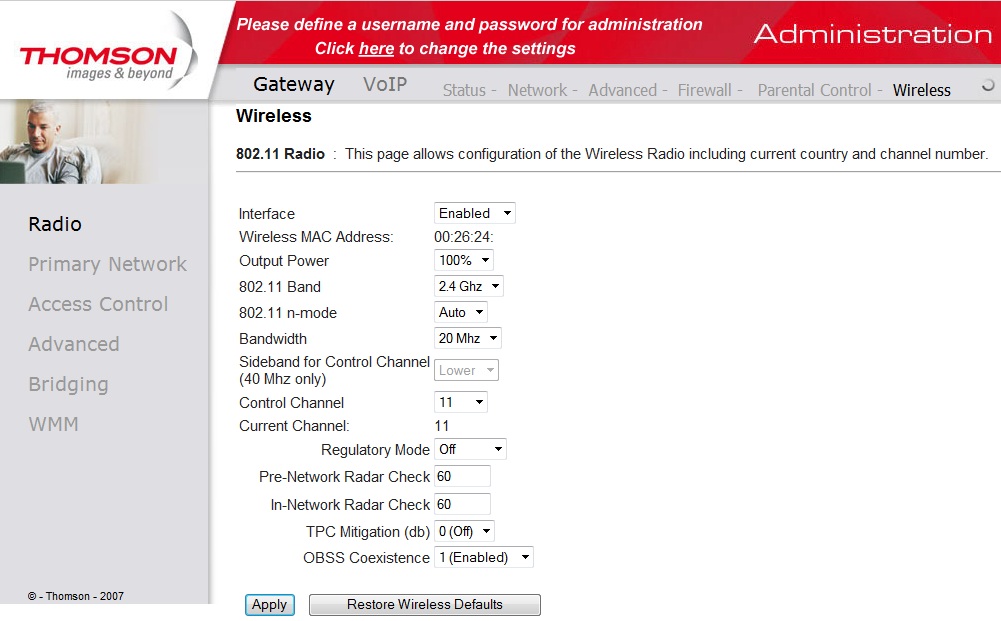
I’m sure you can ring up UPC and ask them about the wifi page. It shouldn’t be greyed out in my opinion.
Hi Stephen,
Thank you for your swift reply.
I see that what I actually would like to do, is use the Thomson modem for internet access and my Linksys for my internal network providing internet access to my home devices.
Is that possible by putting my Linksys router in the DMZ of the Thomson modem?
I envy your WiFi page above and I believe an engineer is visiting tonight I just hope his Polish and my English can communicate our ideas simply and clearly.
On another note, is there another program similar to that of LELA for Linksys available for the Thomson modem, or is web access the only way?
Thanks for all your help – it’d be cool if you could create a troubleshooting database here for us lost users – but I believe it’s better when we get a personal response from a wizard like yourself.
Have a nice day.
@Mo: Yes, you can assign your Linksys as a DMZ Host in the Thompson control panel. Its under Advanced -> DMZ Host. You enter there the IP Address of your Linksys router. As for accessing the Thomson modem, there is no way apart from the Web Interface. UPC support can remotely login to the Thompson to adjust settings. They probably have the settings unlocked for themselves. It would be best to call them and ask them to do whatever setting you require. Google is the best database for this sort of stuff. Modems change so often and even the one you have is slightly different to my Thomson. Don’t know about been a wizard, but thanks 🙂
I actually tried both methods but alas with no luck, they work intermittently but for some reason I keep losing the internet connection, either from the modem (thomson) or when I have my router plugged in.
Maybe I should just get another router as I have heard Linksys routers do have problem dropping the connection.
At the moment that will have to wait as my main laptop has just failed and will need servicing and using my small netbook is too slow and inconvenient to use.
Thanks again for all your help 🙂
Stephen – Thomson modems are just piece of crap. They keep droppinf of connected computers at random (there is no pattern to that) on day on computer is working ok and the other keeps dropped off and the next day it is other way. You can call UPC as much as you want – all they can say is ‘this is your computer related problem. Yeah, right – I have 5 laptops in the house running 4 different operating systems (W-7, W-Vista, BackTrack Linux and OpenBSD) and have exactly the same problem on all of them. Did not have that problem when i had 25Mbs (also from UPC and CISCO modem) – it worked like a charm. Now Internet for me it is just pain in the arse and I am seriously thinking of giving up UPC and switching to 3 network broadband. What’s more UPC has new meaning for UNLIMITED ACCESS word inenglish which NOW means 250GB since this is exactly the limit UPC has on its broadband; UNLIMITED equals 250GB for UPC
And forgot one thing – you can disable Remote Netowrk MEnagement of Thomson router but the still have access to the router so they can change your configuration as they want. I kow that for fact since i have that option disabled and UPC people do whatever they want: they change the LAN IP range of addresses, they change wireless chanel – they do whatever they want. So probably there is a master admin password and maybe access to other features you can’t reach them for regular admin menu (the latter is just my guess)
@Kris: See if you could get a Cisco modem off UPC to replace the Thompson. From the comments here, it can be 1 particular computer which can knock out the Thompson router. While its a PITA, unplug all your PCs, and just connect 1 PC and see if it drops. I thought the limit was 500GB with UPC.
hi guys , finally managed to set up my wireless router from sitecom routing via my thompson modem TWG870 now I am wondering it if will be possible to share a network connection and add a usb disc drive to the thompson modem TWG870 and gain access to the content through wifi..
Hi Stephen!
I have a strange issue since I gave got the modem. Basically my access to internet drops exactly every 30 min on all of the computers connected to the router for about 2-3 mins. The modem stays on line, all the lights are on and I have partial access to internet. When the problem appears I can’t browse the internet but skype is on line and i can listen radio on line no problem. I have done a lot of testing and it looks like one of my computers is causing the problem because when i have it switched off, there is no problem with connection on the other pc’s. I didn’t have the issue with the previous router. Any suggestions?
Hey Guys,
Thanks for posting the Password and Username, but they don’t work for me?!
I keep the Username blank, Password “admin”. It doesn’t work. My router is Thomson TWG870. Does someone has any alternatives?
Coert….
Username -> admin
Password -> blank
not
Username -> blank
Password -> admin
(that is what worked for me)
Hi Kris, I’m seeing similar issues to you with the Thompson router. I have several PCs in the house, mostly Win7-64bit but also Ubuntu and Win7-32. PCs randomly drop wireless signal – as in every 5 to 10 mins :-(. UPC recently came out and dropped a new connection from the junction box on the roof which I expected as I as seeing dropout on TV channels also. Now I can’t login to the router! (well, the default user/pass no longer work – I have to assume they’ve changed it)
Note: Never had issues with wired. I’ve got powerline ethernet which I have to drag around the house with me when I need a consistent connection (i.e. for work VPN).
I’m stuck on channel 11 with no access to the router settings, but I dont see a lot of traffic on that channel locally so I dont think thats the problem.
I’ll try to get UPC to swap out the unit – might make a difference…
bmoregan – they have probably resetted the router so if you had the default password changed to different one, you have to use the default password for your router (you should have it in the original box somewhere)to log in now. They did exactly the same to me… One day I couldn’t log in …. After sometime and few reboots of the router (and with no success in loggin’ in) i used the cable to connect to the router and then I saw they resetted everything to the router defaults. All the MAC address access settings were gone and password were lost – i.e. MAC settings were lost, password resetted back to original for my router. Try setting password for the router to the one you had had before (set for your router by manufacturer) or just change password on clients to match the default password for your router.
Hello Stephen!
I just logged in on the website to the Thomson Modem.
I live in Austria and I have internet connection.
When I was in the admin configs, I changed the password and the username.
Just the moment I wanted to confirm the changes, the website asked me again to give the password and username. But no username or password worked. Not the old one (blank, admin) and neither did my own, new password….
Now I cant access the modem administration….
Can you help me?
I would like to change the name and password of the network, but how do I get back into the modem administration?
Greez from Austria!
P.S.: please send me a copy of your answer to
Unbekannt80@gmx.at
I will answer you on this website again 😉
hi guys
can anyone help me out to understand if the WIFI repeater WG-1179 can be used together with the Thomson TWG870.?
have tried to set the WDS on router to the MAC-address of repeater but then my whole wifi signal is lost and i need to remove the MAC-address otherwise the wifi doesn’t work at all.
thanks in advance
Rolf
Hey!
I did what you said and tried to reset the router…. But it didn’t work O.o
So I called UPC and asked, whats wrong and why it doesn’t work… And they restored the deffaults from their office…
I already changed the network name and -password as I wanted it, and tried again to change the admin password, without changing the username… and I can’t login once again ^^
Could it be that I used some special German letters? ÄÖÜ?
Can those letters be the problem why I can’t login?
Greez
@Mathias: I’d say so, yes. German letters would probably would have been converted to htmlentities in the Password form and may cause issues.
hi
i have similar issue with TWG 870. None of admin logins works- blanks, space, password, admin
i tried hard reset- pressed reset for 15, 30, and 60 sec. nothing. still cant login.
mayby remote access help? but how to connect- telnet, https and wich ip and port
thanks in advance
smp
TWG870 – via netplus in Switzerland. The “Wireless” menu is not present. However there is a wireless network named (oddly) “linksys” and I want to disable it.
Any ideas?
I have seen there is a physical button on the side of the box that mentions disabling the wifi, but not clear how exactly to press the button.
Also I have disabled dhcp and yet it is still issuing ip addresses, I wonder if there is a separate wifi dhcp server, though the ip address range appears to be the same.
I have spent many hours on this and seem to be blocked by this missing menu.
Grateful for any help you can give.
Anthony
IP Address 192.168.0.xxx
Start Port 6000
End Port 6000
IP Address 0.0.0.0
Start Port 6000
End Port 6000
Prot BOTH
Description
Enabled Yes
First time in 10 years I’m not able to open a port!
I tried SSH and Telnet, no success.
I tried to put my ISP IP address in the IP address field (instead of 0.0.0.0)
Hi Stephen,
you mentioned in one of the earlier comments that it should be possible to have another router do tha actual routing, while the Thomson moden/router does the connection and IP distribution.
I own the TD-W8951ND and the Thomson that this thread is about. The Thomson keep dropping my connection randomly when using it for gaming making it impossible to play any online games. I already tried changing the channel on teh router and had no problems triggering the right ports but there is packet loss on several games that cant be explained by UPC nor the game providers. I decided the thomson router is just not up to the task.
So with the other router, i would like to have them work together and spent all night last night trying to make it work, unsuccessfully.
Do you have an explanatino as to how i could make this combo work? IS the TD-W8951ND suitable for such a task? Or is it the wrong kind of equipment?
I found this description on another forum, but the explanations are a bit sparse…
Correct setup is as follows;
Logon to router2, assign it an ip in the subnet or router1 lan. if router1 is .1 then assign .2 to router2 for example.
Disable dhcp server
Use a crossover cable to connect router1 lan port to router2 lan port [no crossover required if one of the routers support mdi/mdix]
Everyone is in the same subnet all getting their ip from router1. You have both wired and wireless access
Thank you in advance for any reply.
J
Hi Stephen,
Hope you can help
I have an odd problem for which I can’t figure.
I have a Modem/Router with WiFi TWG850-4 by Thomson from UPC.
Cabled connection works fine, but the wifi is strange it drops off for no apparent reason and the only way to get it back is to cable up, wait a moment for my netbook to see the network and then my wifi signal is restored.
I have two android phones that also fail to connect at odd times, though I have eliminated them from being at fault.
All my neighbours have I believe the same modem/router as their SSID’s all show up beginning with UPC.. and the signal strength from their modem’s are rated as excellent from my netbook (Win7Starter), whereas even if I am sitting next to my router the signal strength is only rated as good.
Any help?
Thanks in advance.
Mo
Hi,
I was wondering about the port pass through system?
Using chrome I can see the code for it (The function is disabled in the admin panel by my provider)
I was able to edit the code in chrome to show the pass through options and it is now showing as “enabled” for port 1. (I don’t know how to paste a picture of it here. Sorry.)
Is there a good way to test that it is working properly?
i need to put the Thomson TWG 870 on bridging by lan is this possible
i reale need i dont see the switching mode.
@Angel: I don’t think it is possible to put the TWG870 in bridging mode. See: http://www.boards.ie/vbulletin/showthread.php?t=2056758726
Hi I’m trying to change my Thomson modem password but when I click on the link on the UPC site a different box keeps popping up and wont accept any of my log in details, I’ve tried leaving the username blank and putting admin in as the password but it won’t work, it’s really wrecking my head can anyone help??
Hi – I see there are some experts here.
Does anybody know if I can setup ‘static routes’ on the TWG 870?
I have two routers behind the TWG 870 which have to talk to each other.
Chris