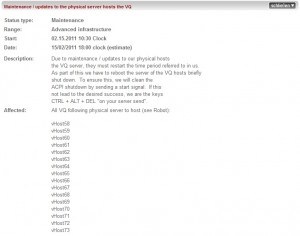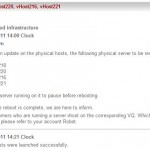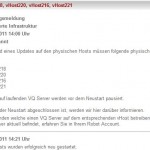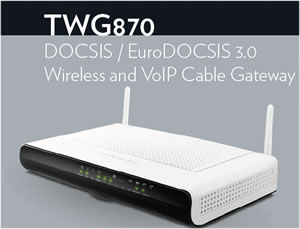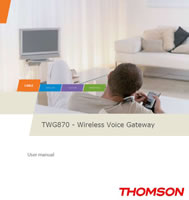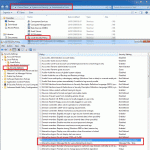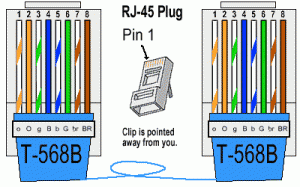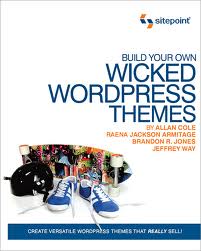![]() Hetzner recently started offering VPS (Virtual Private Servers) since October 2010. Being a Hetzner customer and avidly interested in virtualization, I was keen to find out what setup they had in place and what functionality they offered VPS customers (I’m thinking of moving from Xen to KVM myself). While they did offer 1 month free during their testing phase back in May 2010, I found out a little too late. Over the Christmas I had some time, so I said I’d try the VQ7 for a month. Below is the information I gleaned from the VPS itself and the Hetzner Forums. Note the VPSs and (host) setup may have been changed since. This information is valid for a VQ7 obtained in December2010-January2011.
Hetzner recently started offering VPS (Virtual Private Servers) since October 2010. Being a Hetzner customer and avidly interested in virtualization, I was keen to find out what setup they had in place and what functionality they offered VPS customers (I’m thinking of moving from Xen to KVM myself). While they did offer 1 month free during their testing phase back in May 2010, I found out a little too late. Over the Christmas I had some time, so I said I’d try the VQ7 for a month. Below is the information I gleaned from the VPS itself and the Hetzner Forums. Note the VPSs and (host) setup may have been changed since. This information is valid for a VQ7 obtained in December2010-January2011.
VQ7 VPS General Information
- Single Core (see setup information below for MHz)
- 1 IP Address
- 512MB Ram
- 20GB Hard Disk
- 100Mbit Network Card
- 1TB Traffic per Month (If exceeded the speed is reduced to 10Mbps)
- €7.90 per month (
setup of €19.90Doesn’t seem to be a setup fee anymore. July2011)
Tools to Manage VPS
- VNC Console Available
The control panel opens a VNC applet connecting to the KVMhostIP on VNCssl (159XX)
After the applet was open, the URL address bar showed the KVMhostIP I was connected to.
I found that you can connect manually using a VNC client over non ssl to the KVMhostIP on port 59XX
With a quick telnet test, I found there were 25 listening VMs on the KVMhostIP (5900 – 5925)
With a quick test of URLs, browsing to http://188.40.x.xx/##/ (I found there were 27 VMs, where ## = VM number).
The VNC Password in the control panel did not change (even if the VPS was stopped and started). - Bandwidth Usage Graphs
- Optional Traffic Warning emails if Bandwidth exceeds X amount hourly, daily or monthly
- Start | Stop (equivalent to turning off the power supply)| Reset (Stop and Start in succession) VPS
Stop gave the warning: “Do you really want to stop the vServer? In most cases it is better to shutdown the vServer via Remote Konsole than stopping it. You should only stop it if it does not respond anymore.” - Rescue System
Same system as for dedicated servers. Boots off Network to a LiveCD environment allowing mounting of disks and also to reinstall the OS using “installimage” a scripted hetzner installer to install debian, ubuntu, centos, fedora etc. Uses same IP, and gives a new root password for the temporary LiveCD session. - Monitoring System with email notifications
Setup Information
- Uses KVM Virtualization
- KVM Host connected to 1Gbit Lan (via forum.hetzner)
- Not using Virtio (via lspci and forum.hetzner)
The reason for this is incase people want to install different OS’s, that they don’t have to require paravirtualized drivers. - SAS Hard Drive in the KVM Host (unconfirmed, but fast IO results in the VPS)
- KVM host running nginx on port 80 (for vncssl applet)
- KVM host SSH responds: SSH-2.0-OpenSSH_5.3p1 Debian-3ubuntu4 (i.e. running: Ubuntu 10.04.1 LTS ?)
- traceroute in and from the VPS did not reveal the KVM host IP. The HostIP was determined from the VNC Applet address in the Control Panel
No IPv6. No additional IPv4 options.- IPv6 subnet available (/64)
- lspci
Debian-50-lenny-64-minimal:~# lspci
00:00.0 Host bridge: Intel Corporation 440FX – 82441FX PMC [Natoma] (rev 02)
00:01.0 ISA bridge: Intel Corporation 82371SB PIIX3 ISA [Natoma/Triton II]
00:01.1 IDE interface: Intel Corporation 82371SB PIIX3 IDE [Natoma/Triton II]
00:01.2 USB Controller: Intel Corporation 82371SB PIIX3 USB [Natoma/Triton II] (rev 01)
00:01.3 Bridge: Intel Corporation 82371AB/EB/MB PIIX4 ACPI (rev 03)
00:02.0 VGA compatible controller: Cirrus Logic GD 5446
00:03.0 Ethernet controller: Realtek Semiconductor Co., Ltd. RTL-8139/8139C/8139C+ (rev 20)
00:04.0 RAM memory: Qumranet, Inc. Device 1002 - cat /proc/cpuinfo
Debian-50-lenny-64-minimal:~# cat /proc/cpuinfo
processor : 0
vendor_id : GenuineIntel
cpu family : 6
model : 2
model name : QEMU Virtual CPU version 0.12.5
stepping : 3
cpu MHz : 2806.922
cache size : 4096 KB
fpu : yes
fpu_exception : yes
cpuid level : 4
wp : yes
flags : fpu de pse tsc msr pae mce cx8 apic sep mtrr pge mca cmov pat pse36 clflush mmx fxsr sse sse2 syscall nx lm up rep_good pni cx16 popcnt lahf_lm
bogomips : 5638.24
clflush size : 64
cache_alignment : 64
address sizes : 40 bits physical, 48 bits virtual
power management: - Hard Disk setup
Debian-50-lenny-64-minimal:~# cat /etc/fstab
proc /proc proc defaults 0 0
none /dev/pts devpts gid=5,mode=620 0 0
/dev/hda1 none swap sw 0 0
/dev/hda2 /boot ext3 defaults 0 0
/dev/hda3 / ext3 defaults 0 0
fdisk /dev/hda:
/dev/hda1 1 262 2102562 82 Linux swap / Solaris
/dev/hda2 263 295 265072+ 83 Linux
/dev/hda3 296 2610 18595237+ 83 Linux
Initial VPS Tests
Tests and results varied. This is in no way complete. Results were slightly higher when I got the VPS first (with ~8000 Requests Per Second with Apache, and ~19 Seconds for compress-gzip).
- Network Speed: Full 100Mbps. Tested with wget.
- phoronix-test-suite benchmark apache
Phoronix Test Suite v2.8.2
Installed: apache [v1.1.0]
…….
Average: 6794.33 Requests Per Second
Compare Results - phoronix-test-suite benchmark compress-gzip
Installed: compress-gzip [v1.1.0]
…….
Average: 22.38 Seconds
Compare Results
Update – Feb 2011
So people were asking about uptime of the VPS. As I host a number of VPSs I was also keen to find out how uptime and kernel updates to the host would be applied and handled by hetzner.
During the week, I came back to find the following in a screen session I had running on my main server:
Debian-50-lenny-64-minimal:~# Broadcast message from root@Debian-50-lenny-64-minimal (Mon Feb 14 13:13:40 2Power button pressed The system is going down for system halt NOW! Connection to 88.xxx.xxx.xxx closed by remote host.
Clearly the host had went down for a reboot. I checked www.hetzner-status.de and sure enough the reboot was scheduled. I’m not sure how much notice was given. I should have received an email but it was my own fault I wasn’t subscribed. The downtime was 10 minutes. I was suprised that it was done during the middle of a weekday (as opposed to out of office hours). Below is the image of the scheduled downtime notice from the hetzner-status.de website. This was the first downtime in 60 days.
Update – April 2011
After keeping an eye on http://www.hetzner-status.de I found that Hetzner was now “pausing” VPSs when the KVM host had to go down for a reboot. This has pros and cons. The advantage been that services will remain running on the VPS when unpaused/started. If the KVM host reboot is quick, connections to your VPS may remain alive. The disadvantage been that you might never know if there were issues and that the KVM host had to be rebooted. Thus typing “uptime” may not reflect an accurate figure.
I also found that ports 59XX on the KVMhostIP were no longer accessible from the Internet or from an internal Hetzner IP (crossed out text above to reflect this).
An accurate reflection of uptime?
Debian-50-lenny-64-minimal:~# uptime 13:07:49 up 73 days, 22:44, 1 user, load average: 0.00, 0.00, 0.00
Hetzner do seem to be listing all reboots and pauses of VPSs on their status website so you know if anything did happen. You can also subscribe for email and news alerts.
Screenshots of hetzner-status showing “pause” of Vservers:
Update – July 2011
IPv6 Subnet (/64) is now available for free. Simply log into the hetzner robot, and you can request it automatically (automated setup).